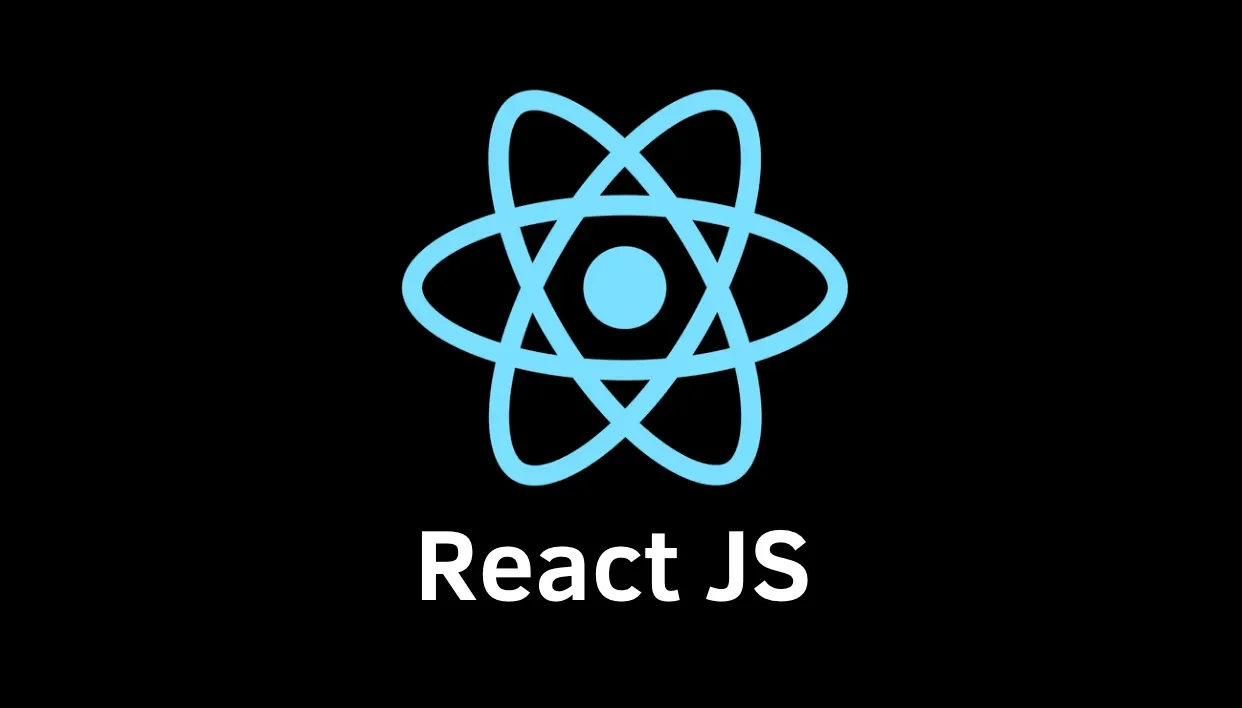React has become one of the most popular JavaScript libraries for building dynamic web applications. But to use React effectively, you need a solid understanding of JavaScript. In this guide, we’ll cover everything you need to know about JavaScript for React, from ES6 features to asynchronous programming and best practices.
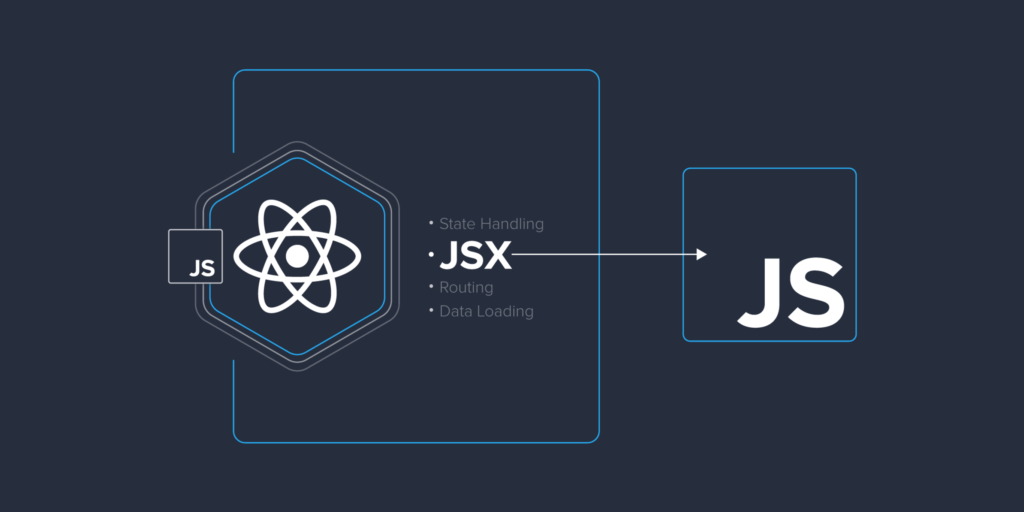
Why Learning JavaScript for React is Crucial
How JavaScript Powers React Components
React is not a standalone language; it is a powerful library built entirely on JavaScript. This foundational relationship means that a deep understanding of modern JavaScript is not just beneficial—it is absolutely essential for building efficient, scalable, and dynamic applications. JavaScript provides the tools to create interactive user interfaces, manage complex application state, and handle the logic that brings React components to life. Without this core knowledge, developers are merely copying code without understanding the powerful mechanisms at work.
The Relationship Between JavaScript and JSX
At first glance, JSX looks deceptively like HTML. However, it is fundamentally syntactic sugar for JavaScript function calls. Under the hood, tools like Babel compile JSX down to React.createElement() statements, which are pure JavaScript. This is why a strong command of JavaScript for React is critical to mastering JSX.
- JavaScript Expressions in JSX: You can embed any valid JavaScript expression within JSX using curly braces
{}. This includes variables, function calls, and complex ternary operations for conditional rendering. - Mapping Over Arrays: One of the most common and powerful patterns in React is transforming arrays of data into arrays of components using the
Array.prototype.map()method. This is pure JavaScript driving the UI. - Function Components are JavaScript Functions: React components are, at their core, simply JavaScript functions that return JSX. Understanding function scope, closures, and parameters is key to creating well-designed components.
- Destructuring Props: The ES6 destructuring assignment syntax allows you to cleanly extract props directly in a component’s parameters, leading to cleaner and more maintainable code.
This seamless fusion of JavaScript logic and markup is what makes React so declarative and powerful. You describe the UI based on your application’s state using the full expressiveness of the JavaScript language.
Real-World Benefits of Strong JavaScript Knowledge in React Projects
Investing time in mastering JavaScript for React pays massive dividends in React development, directly impacting the quality and performance of your applications.
- Avoid Common Mistakes: Understanding concepts like
const/letvs.var, the temporal dead zone, and howthisworks in JavaScript prevents elusive bugs related to scoping and value mutation. - Write Truly Reusable Components: JavaScript skills empower you to use higher-order functions, composition, and design patterns to create flexible, reusable components that go beyond simple props.
- Debug Errors Efficiently: When you understand the underlying JavaScript, you can read stack traces effectively and debug issues at their source, rather than being confused by the React abstraction layer.
- Unlock Advanced React Features: Core React concepts are built on JavaScript. React Hooks rely heavily on closures and array destructuring. The Context API uses concepts of providers and consumers rooted in JS. State management libraries like Redux are built upon functional programming principles (pure functions, immutability).
- Improve Performance: Knowledge of JavaScript concepts like reference equality, memoization, and functional programming patterns allows you to effectively use React performance APIs like
React.memo,useMemo, anduseCallbackto prevent unnecessary re-renders.
By solidifying your JavaScript foundation, you don’t just learn React—you understand why it works the way it does. This empowers you to move beyond tutorials, architect robust applications, and solve complex problems with elegant, efficient code.
ES6+ Features You Must Know for JavaScript for React
Let, Const, and Arrow Functions in React Development
Use let and const for variable declarations and arrow functions for concise syntax. Arrow functions also automatically bind this, which helps prevent common errors in React components.
Template Literals and String Interpolation for Dynamic UI
Template literals allow you to embed expressions directly in strings. This is especially useful in React for dynamic class names, URLs, or text content.
Destructuring Objects and Arrays to Simplify Component Props
Destructuring helps you extract values from props and state quickly, making your code cleaner and easier to read.
const { name, age } = props.user;
Default Parameters and Rest/Spread Operators for Clean Code
Default parameters simplify functions, while the spread/rest operators help manage arrays and objects efficiently—both critical in React state management.
const updateUser = (user, updates) => ({ ...user, ...updates });
Modules and Named Exports for Better React Architecture
ES6 modules let you organize your code into reusable components. Use named exports and imports to keep your React project maintainable.
Functions, Scope, and Closures in JavaScript for React
Function Expressions vs Declarations: What Works Best in React
Understanding the difference ensures your components behave correctly and avoid unexpected errors.
Understanding Scope and Closures in React Components
Closures help you maintain state and access variables in nested functions, which is useful in event handling and functional components.
Higher-Order Functions: map, filter, and reduce for JSX Rendering
Higher-order functions are essential for rendering lists and manipulating data before displaying it in React components.
const items = [1,2,3];
items.map(item => <li key={item}>{item}</li>);
Arrays and Objects: Core Data Structures for JavaScript for React
Working with Arrays: map, filter, reduce, forEach
These methods allow you to manipulate lists of data efficiently for rendering in JSX.
Immutable Array Operations for State Management
Avoid mutating state directly. Use array methods and the spread operator to create new arrays when updating state.
Object Manipulation and Nested Structures in React Props and State
Learn to safely access and update nested object properties to avoid runtime errors.
Asynchronous JavaScript in React
Promises and Async/Await for API Integration
React often relies on fetching data from APIs. A solid understanding of JavaScript for React, including Promises and async/await, makes handling asynchronous tasks easier and cleaner.
async function fetchData() {
const response = await fetch('https://api.example.com/data');
const data = await response.json();
console.log(data);
}
Using Fetch API and Axios in React Components
Both tools let you make API calls, but Axios offers added features like automatic JSON parsing and request cancellation.
Handling Loading States, Errors, and Data in React
Properly managing loading and error states improves UX and prevents broken components.
Event Handling and the DOM in JavaScript for React
Synthetic Events in React vs Native DOM Events
React wraps native events in a cross-browser compatible way, called synthetic events.
Handling User Inputs and Form Events
Learn to manage input values and handle form submissions using state.
const handleChange = (e) => setValue(e.target.value);
Updating State Based on Events
Event handlers often update component state. Mastering this flow is critical for interactive React apps.
React State and JavaScript Fundamentals
Understanding State and Props in React
Props pass data from parent to child components, while state stores dynamic data within a component. Both require solid JavaScript knowledge.
Using JavaScript Logic to Manage Component State
Conditional statements, loops, and array methods all play a role in how state is updated and displayed.
Conditional Rendering and Loops in JSX
Render components or elements conditionally using JavaScript logic inside JSX.
{items.length > 0 && <List items={items} />}
JavaScript Patterns and Best Practices for React
Clean and Maintainable Code in JavaScript for React
Follow consistent naming conventions, modularize code, and keep functions pure.
Functional Programming Concepts in React
Pure functions, immutability, and avoiding side effects are essential in React functional components.
Avoiding Common JavaScript Mistakes That Break React Apps
Understand common pitfalls like mutating state directly or misusing this in class components.
How Mastering JavaScript for React Accelerates Learning
From Beginner to Intermediate: Building React Components Faster
With strong JavaScript for React skills, you can confidently create complex components and interactive UI elements.
Debugging React Apps Using JavaScript Knowledge
Understanding JavaScript errors and console messages allows for faster troubleshooting.
Preparing for Advanced React Topics: Hooks, Context, and Redux
A solid foundation in JavaScript makes learning Hooks and state management libraries much easier.
Resources to Master JavaScript for React
Free Tutorials, Documentation, and Guides
Start with the official React documentation and JavaScript tutorials on MDN.
Recommended Projects to Apply JavaScript in React
Build small projects like a to-do app, weather app, or calculator to practice JavaScript for React skills.
Communities and Forums for Continuous Learning
Join communities like Stack Overflow, Reddit, or Reactiflux to get help and stay updated.