Introduction
If you’ve been exploring modern software solutions, chances are you’ve come across the term SaaS, short for Software as a Service. SaaS is a cloud-based software delivery model where applications are hosted by a provider and accessed by users over the internet. Instead of installing programs on individual computers, businesses and individuals use SaaS applications directly through web browsers.
This model has become the backbone of digital transformation, offering flexibility, cost savings, and scalability. From tools like Google Workspace and Dropbox to project management platforms such as Asana or Trello, SaaS is everywhere. In this article, we’ll break down what SaaS is, why it matters, the best tools, how to choose the right one, and practical tips for beginners.
Why SaaS Matters in Today’s World
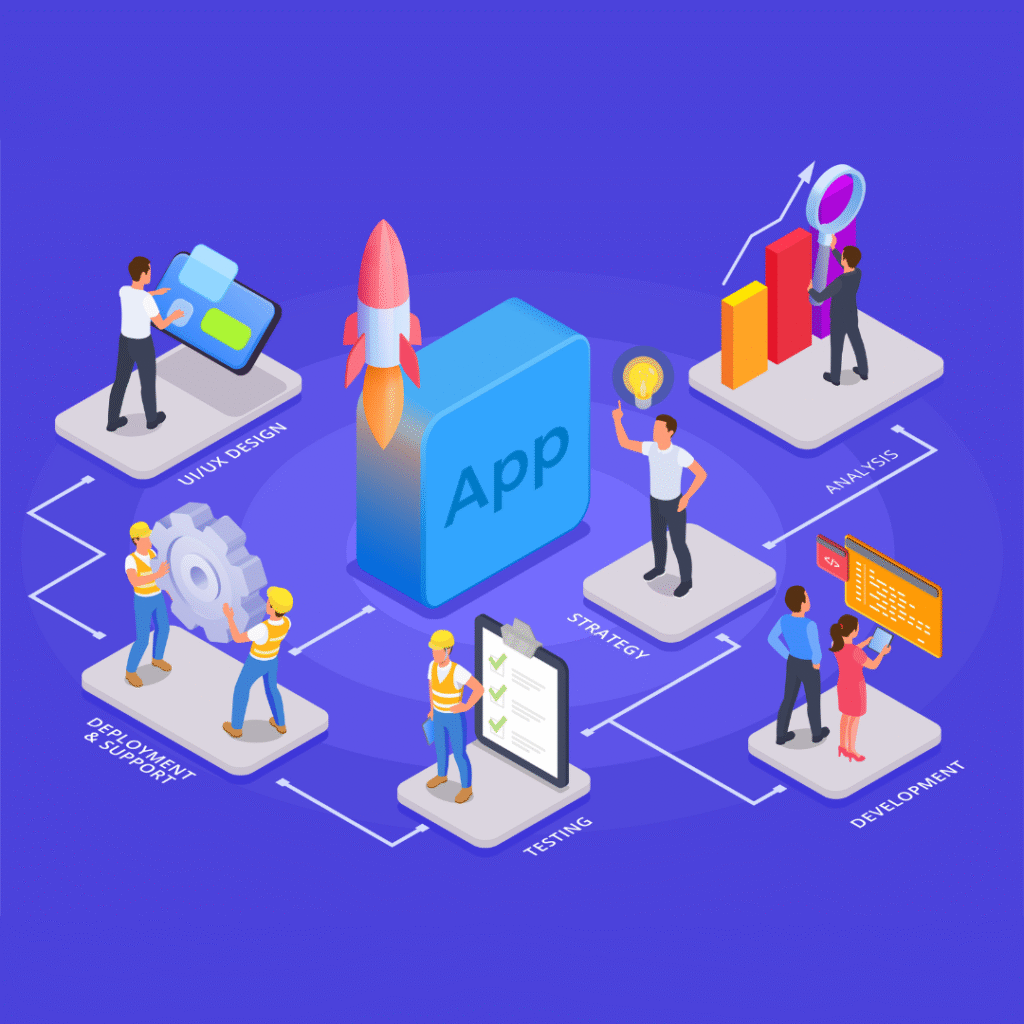
SaaS is more than just a buzzword—it has reshaped how organizations use technology.
Key Benefits of SaaS
- Accessibility – Users can access applications anytime, anywhere, as long as they have internet.
- Cost-efficiency – No upfront hardware costs; pay-as-you-go pricing is common.
- Scalability – Businesses can upgrade or downgrade services based on needs.
- Automatic Updates – Software providers handle patches, upgrades, and security fixes.
- Collaboration – Teams can collaborate in real-time across different devices and locations.
SaaS in Business Context
Companies rely on SaaS to streamline operations, reduce IT workload, and remain agile in a competitive market. For example, a startup may begin with free SaaS tools and easily upgrade as it scales. Large corporations leverage SaaS for enterprise resource planning (ERP), customer relationship management (CRM), and advanced analytics.
Top SaaS Options and Tools

The Software as a Service (SaaS) landscape is vast and continually evolving, offering businesses and individuals a wide range of cloud-based solutions to meet their unique needs. From productivity and collaboration tools to marketing automation and customer relationship management, SaaS applications have transformed the way organizations operate, enabling more flexibility, scalability, and cost-efficiency than traditional software. With thousands of options available, it can be overwhelming to navigate the choices, but understanding the key categories and popular tools can help users make informed decisions. In this article, we’ll explore some of the most widely used SaaS categories and highlight the tools that have become essential in today’s digital ecosystem.
1. Productivity & Collaboration
- Google Workspace – Gmail, Docs, Sheets, Drive, and more for team collaboration.
- Microsoft 365 – Cloud-based Word, Excel, Teams, and Outlook.
- Slack – Real-time messaging for business communication.
2. Project Management
- Asana – Task tracking and workflow management.
- Trello – Kanban board-style project planning.
- Monday.com – Customizable workflows for teams.
3. Customer Relationship Management (CRM)
- Salesforce – The industry leader in CRM SaaS solutions.
- HubSpot – Marketing, sales, and customer support in one.
- Zoho CRM – Affordable CRM option for small and medium businesses.
4. File Storage & Sharing
- Dropbox – Cloud storage and file sharing.
- Box – Enterprise-level file management.
- OneDrive – Microsoft’s integrated cloud storage.
5. Marketing & Analytics
- Mailchimp – Email marketing and automation.
- Semrush – SEO and digital marketing analytics.
- Google Analytics (GA4) – Website traffic analysis.
Pros and Cons of SaaS
Like any technology, SaaS comes with its own set of strengths and limitations. While it offers flexibility, easy updates, and accessibility from anywhere with an internet connection, it may also present challenges such as dependence on reliable internet, subscription costs, and potential data security concerns. Understanding these advantages and drawbacks is essential for businesses and individuals to make informed decisions about which SaaS solutions best fit their needs.
Pros
- Easy to use and quick to deploy.
- Lower upfront costs compared to traditional software.
- Regular updates without manual intervention.
- Accessible from any device.
- Flexible pricing models.
Cons
- Requires reliable internet connectivity.
- Data security concerns if provider lacks strong policies.
- Limited customization compared to on-premise solutions.
- Potential vendor lock-in.
- Performance can depend on server downtime or latency.
How to Choose the Right SaaS Tool for Your Business
Selecting the right SaaS solution can be a game-changer for your business, but with so many options available, it’s important to make an informed choice. Here’s a step-by-step guide to help you pick the best SaaS tools for your needs.
1. Define Your Needs
Start by identifying the key problems you want to solve. Are you aiming to improve team collaboration, increase storage capacity, gain actionable analytics, or manage customer relationships? Knowing your priorities will narrow your options.
Examples:
- Collaboration: Slack, Microsoft Teams, Notion
- Storage: Google Drive, Dropbox, Box
- Analytics: Google Analytics, Tableau, Mixpanel
- CRM: HubSpot, Salesforce, Zoho CRM
2. Compare Pricing Models
SaaS pricing structures can differ significantly. Examine subscription tiers, free trials, and pay-per-user options. Consider long-term affordability and scalability to ensure the tool remains cost-effective as your business grows.
Examples:
- Trello: Free plan with premium tiers
- Salesforce: Multiple subscription tiers based on features
- Canva: Free and Pro plans for individual or team use
3. Assess Integration Capabilities
A SaaS tool is most effective when it works seamlessly with your existing software ecosystem. Check if it integrates with apps you already use to streamline workflows and avoid disruptions.
Examples:
- Zapier: Connects hundreds of apps
- HubSpot CRM: Integrates with Gmail, Outlook, and Shopify
- Asana: Integrates with Slack, Google Drive, and Microsoft Teams
4. Check Security Features
Security is a top priority for any cloud-based solution. Make sure the SaaS provider complies with industry regulations like GDPR, HIPAA, or SOC 2. Look for encryption, two-factor authentication, and regular security audits.
Examples:
- Okta: Identity and access management
- Box: Enterprise-grade security and compliance
- LastPass: Secure password management
5. Read Reviews and Case Studies
Learn from other businesses in your sector by reading reviews, testimonials, and case studies. This provides insights into how the tool performs in real-world scenarios, highlighting both its strengths and limitations.
Examples:
- G2 and Capterra: User reviews and ratings for thousands of SaaS tools
- Salesforce case studies: Detailed reports on client implementations
- HubSpot success stories: Real-world applications and ROI
Tips for Maximizing SaaS
- Use Free Trials – Test before you commit.
- Train Your Team – Ensure users understand features and best practices.
- Monitor Usage – Track performance and adoption rates.
- Stay Updated – Take advantage of new features and updates.
- Plan for Scalability – Choose tools that grow with your business.
SaaS vs Traditional Software
A common question is whether SaaS is better than traditional on-premise software.
| Feature | SaaS | Traditional Software |
|---|---|---|
| Deployment | Cloud-based, instant access | Installed locally |
| Cost | Subscription-based | One-time licensing |
| Maintenance | Managed by provider | Managed by IT team |
| Accessibility | Anywhere with internet | Limited to installed device |
| Updates | Automatic, frequent | Manual upgrades required |
Verdict: SaaS wins for flexibility and scalability, but traditional software can still be preferred when complete control is required.
Conclusion
So, what is SaaS? In simple terms, Software as a Service (SaaS) is a cloud-based software delivery model that allows businesses and individuals to access and use powerful applications over the internet—without the need for complex installations, ongoing maintenance, or hefty upfront costs. Instead of purchasing software outright, users typically subscribe to a service, paying a monthly or annual fee that covers updates, support, and security.
SaaS is driving innovation by making technology more accessible to organizations of all sizes, from small startups to freelancers and large enterprises. It’s reshaping industries by enabling teams to collaborate in real time, automate workflows, and scale operations quickly. With the right SaaS tools, businesses can streamline processes, enhance productivity, and unlock growth opportunities they might not have been able to achieve with traditional software solutions.
FAQ: What is SaaS?
What is SaaS in simple words?
SaaS means using software over the internet instead of installing it on your computer. Examples include Gmail, Dropbox, and Zoom.
What are examples of SaaS applications?
Popular SaaS applications include Google Workspace, Salesforce, Asana, and Slack.
Is SaaS the same as cloud computing?
SaaS is a type of cloud computing where software is delivered online. Cloud computing also includes infrastructure and platform services.
What are the disadvantages of SaaS?
Some drawbacks include dependency on internet connectivity, limited customization, and potential vendor lock-in.
Who uses SaaS?
Everyone—from individuals using Gmail to enterprises using Salesforce—relies on SaaS for daily operations.
