Introduction
In today’s hyper-connected world, online privacy has become one of the biggest concerns for individuals and businesses alike. From social media tracking to cybercriminals stealing personal data, every click leaves a digital footprint. This is why millions of people turn to tools like VPNs (Virtual Private Networks), password managers, and encrypted browsers to stay safe. But are these tools really worth it? And how can you make sure your online activities remain private?
When it comes to VPNs, people have many questions. For example: Is a VPN really worth having? Yes—especially if you use public Wi-Fi, value privacy, or want secure online banking. Is using a VPN illegal? In most countries, it’s perfectly legal, though a few restrict or ban them. Can a VPN make the internet faster? Usually not, since encryption can slow things down slightly—but in cases of ISP throttling, it can actually improve performance. Do VPNs actually increase privacy? Yes, they encrypt your data, but they don’t block everything.
You may also wonder: What does a VPN not hide? It won’t stop cookies, account logins, or unsafe app permissions. Can a VPN see everything you do? A trustworthy VPN with a strict no-logs policy won’t. Are there risks to using a VPN? Yes—especially with unreliable or free VPNs that may sell your data. Can you still be tracked with a VPN? Technically yes, but with a quality VPN, it’s much harder. Can a Wi-Fi owner see what sites you visit on your phone with a VPN? No—they’ll only see that you’re connected to a VPN server.
Other common concerns include: When shouldn’t you use a VPN? If you need maximum speed for gaming, or if you’re in a country where VPNs are illegal. Is VPN safe for online banking? Yes—it adds an important extra layer of security. And of course: Which is the best VPN? Paid services like NordVPN, ExpressVPN, and Surfshark are among the most reliable options.
These are some of the most searched questions on Google, showing how much confusion and curiosity exists around VPNs. In this article, we’ll not only provide clear answers but also dive deep into each one, so you can make smarter choices about protecting your digital privacy.
Why Online Privacy Matters
Online privacy isn’t just about avoiding targeted ads—it’s about protecting your identity, finances, and personal freedom.
- Data Theft: Hackers target sensitive information like credit card details or login credentials.
- Tracking: Companies monitor browsing habits for advertising or profiling.
- Censorship: Some regions restrict access to websites and apps.
- Financial Safety: Online banking requires extra security to prevent fraud.
Without proactive steps, your personal data becomes a commodity. A strong online privacy strategy ensures control, safety, and peace of mind.
Top Options & Tools for Online Privacy

1. VPNs (Virtual Private Networks)
A VPN encrypts your internet traffic and hides your IP address. This makes it harder for hackers, advertisers, and even your internet service provider to track your online activity.
Pros:
- Increases privacy by masking your location.
- Safe for online banking and public Wi-Fi.
- Lets you bypass censorship or geo-blocks.
Cons:
- Free VPNs can log your data.
- Sometimes slows down internet speed.
Key Questions Answered
Is a VPN really worth having?
Yes. A VPN is especially useful if you often connect to public Wi-Fi in cafés, airports, or hotels. Public Wi-Fi networks are usually not secure, and hackers can easily spy on your activities. With a VPN, your data is encrypted, making it much harder for anyone to steal your personal information. It’s also great if you value privacy at home, want to hide your browsing habits from your internet provider, or need extra safety while doing sensitive things like online banking.
Is using a VPN illegal?
In most countries, using a VPN is completely legal. Millions of people use them every day for privacy, security, or even streaming shows. However, some countries—like China, Russia, and Iran—either restrict or ban VPNs. If you live in or visit one of these countries, make sure you understand the local laws before using a VPN.
Can VPN make internet faster?
Normally, a VPN can slow down your internet a little because it has to encrypt all your data before sending it. But if your internet provider is intentionally slowing down (or “throttling”) certain websites or services, a VPN can actually make things faster by bypassing those restrictions.
Do VPNs actually increase privacy?
Yes. A VPN makes it much harder for websites, advertisers, and hackers to track you because it hides your real IP address and encrypts your data. However, it doesn’t protect you from everything. If you log in to Facebook, for example, Facebook still knows it’s you. So while a VPN improves privacy, it’s not a total shield.
What does a VPN not hide?
A VPN hides your IP address and internet traffic, but it doesn’t stop websites from using cookies to track you, nor does it hide what you do when you’re logged into an account (like Gmail or Instagram). It also can’t protect you if you download unsafe apps or give apps unnecessary permissions on your phone.
Can a VPN see everything you do?
Technically, a VPN service could see your activity. That’s why choosing a trustworthy provider is important. The best VPNs have a “no-logs policy,” which means they don’t record what you do online. To stay safe, always go with a well-known, reputable VPN company.
Are there risks to using a VPN?
Yes. Free or unreliable VPNs can actually put your privacy at risk. Some sell your data to advertisers, show you unwanted ads, or even contain malware. A good paid VPN is much safer because it makes money from subscriptions, not from selling your information.
Can you be tracked when using a VPN?
Technically, yes—it’s still possible. But using a high-quality VPN makes it much harder. Instead of showing your real IP address, the VPN shows the IP of its server. This makes it very difficult for websites, hackers, or even your internet provider to know exactly who you are or where you are.
Can a WiFi owner see what sites I visit on my phone with a VPN?
No. If you’re connected to a VPN, the Wi-Fi owner cannot see the exact websites you’re visiting. All they can see is that you’re connected to a VPN server. Everything else is encrypted and hidden.
When shouldn’t you use a VPN?
There are a few cases where using a VPN might not be the best idea. For example, if you’re gaming online and need maximum speed, the slight slowdown from a VPN can be annoying. Also, if you are in a country where VPN use is illegal, you should avoid using one to stay out of trouble.
Is VPN safe for online banking?
Yes. In fact, using a VPN adds an extra layer of protection when doing online banking. It keeps your sensitive information—like your login details and account numbers—encrypted, making it harder for hackers to intercept.
Which is the best VPN?
There are many VPNs, but not all are trustworthy. Paid services like NordVPN, ExpressVPN, and Surfshark are widely considered reliable because they are secure, fast, and have strong no-logs policies. Free VPNs may sound tempting, but they often come with risks.
2. Password Managers
Using unique, strong passwords for every account is impossible without help. Password managers securely store your credentials and generate strong passwords.
Pros: Saves time, improves security.
Cons: If the manager is hacked, risks increase.
3. Secure Browsers & Extensions
Privacy-focused browsers like Brave or Firefox block trackers. Extensions such as HTTPS Everywhere and uBlock Origin enhance security.
4. Two-Factor Authentication (2FA)
Always enable 2FA for accounts. Even if a hacker gets your password, they won’t access your data without the second step.
How to Choose the Best Option for Your Privacy
When selecting tools for online privacy, consider:
- Reputation & Transparency: Does the provider have a no-logs policy?
- Ease of Use: Is it beginner-friendly?
- Compatibility: Works on all your devices?
- Pricing: Free often comes with hidden costs—opt for paid solutions when possible.
Our Recommended VPNs for Online Privacy
When it comes to protecting online privacy, the provider’s reputation and trustworthiness are just as important as the technology itself. Many free or unknown VPNs may actually log, sell, or misuse your data, which completely defeats the purpose of using one.
This is why we confidently recommend Surfshark and NordVPN. Both are regarded as industry leaders, with proven track records in protecting user data.
Surfshark: Affordable Privacy Without Compromise
Surfshark has quickly become one of the most popular VPNs thanks to its balance of affordability and performance.
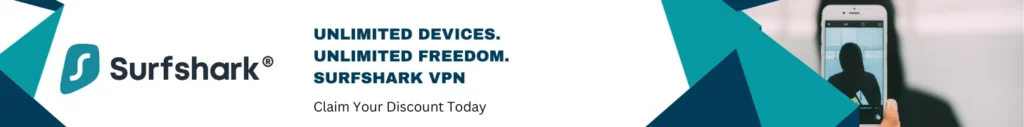
Key Features:
- Unlimited device connections – protect all your devices with one account.
- CleanWeb technology – blocks ads, trackers, and malware.
- Camouflage mode – hides VPN usage even from your internet provider.
- MultiHop servers – route traffic through two servers for extra privacy.
Pros:
- Very budget-friendly without cutting features.
- Excellent for families or individuals with many devices.
- Easy-to-use apps for beginners.
Cons:
- Some servers may be slower during peak hours.
- Fewer advanced customization options compared to NordVPN.
👉 Why we recommend it: Surfshark is perfect for users who want strong online privacy at an affordable price, especially if they need to protect multiple devices at once.
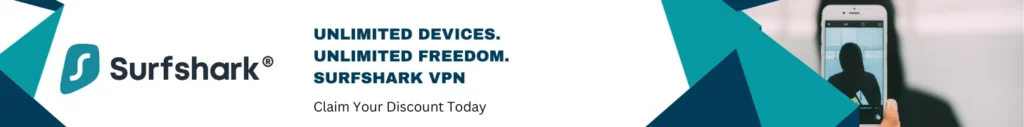
NordVPN: Premium Security and Proven Reputation
NordVPN is often considered the gold standard in the VPN industry, thanks to its longstanding reputation and advanced security features.

Key Features:
- Double VPN servers – encrypt your traffic twice for maximum protection.
- Threat Protection – blocks malware, ads, and malicious websites.
- Meshnet – securely connect devices across the world as if on the same network.
- RAM-only servers – data is never stored on hard drives, ensuring no logs.
Pros:
- Outstanding speed and reliability.
- Advanced features for power users and professionals.
- Proven no-logs policy, independently audited.
Cons:
- Slightly more expensive than Surfshark.
- Some features may overwhelm beginners.
👉 Why we recommend it: NordVPN is ideal for users who prioritize advanced features, speed, and the peace of mind that comes with a long-established reputation.

Final Verdict
Both Surfshark and NordVPN are excellent choices for online privacy, and we confidently recommend either. The decision comes down to your needs:
- Choose Surfshark if you want affordability and unlimited devices.
- Choose NordVPN if you value advanced security features and premium performance.
Either way, you’ll be relying on an industry leader with a trusted reputation—a crucial factor when dealing with something as sensitive as your privacy.
Tips & Best Practices for Online Privacy
- Avoid free VPNs and apps that sell user data.
- Use strong, unique passwords for each account.
- Browse in incognito mode when researching sensitive topics.
- Regularly clear cookies to prevent tracking.
- Update devices and apps to fix vulnerabilities.
- Be cautious on public Wi-Fi—always connect with a VPN.
- Think before you click suspicious links or attachments.
Conclusion
Protecting your online privacy is no longer optional—it’s essential. VPNs, password managers, and secure browsing practices can make the difference between staying safe or falling victim to cybercrime.
By understanding the pros and cons of VPNs and adopting smart habits, you gain control over your digital footprint. Start small: use a trusted VPN, secure your accounts, and be mindful of what you share online.
Your privacy is worth protecting—take action today.
Read more

Software Testing: A Beginner’s Guide for Developers

Nano Banana: Gemini 2.5 Flash Image for Business Owners

Work From Home Tips: A Practical Guide for Professionals

Top 10 Productivity Tips That Are Free for Students and Professionals

How to Speak English Easily Step by Step

Framework Trends: A Beginner’s Guide for Junior Developers
FAQ on Online Privacy
Is a VPN really worth having for online privacy?
Yes. A VPN hides your IP address and encrypts your data, making it much harder for third parties to track you.
Can online privacy tools replace antivirus software?
No. Privacy tools protect your identity, while antivirus protects against malware. Both are necessary.
Is online privacy possible on social media?
Yes, but it requires limiting personal information, adjusting privacy settings, and being mindful of what you post.
Which VPN is best for online privacy?
Paid VPNs with strict no-logs policies—like NordVPN, ExpressVPN, or Surfshark—offer the best protection.
Is public Wi-Fi safe if I use a VPN?
Yes, a VPN encrypts your connection, making it safe to use public networks.
