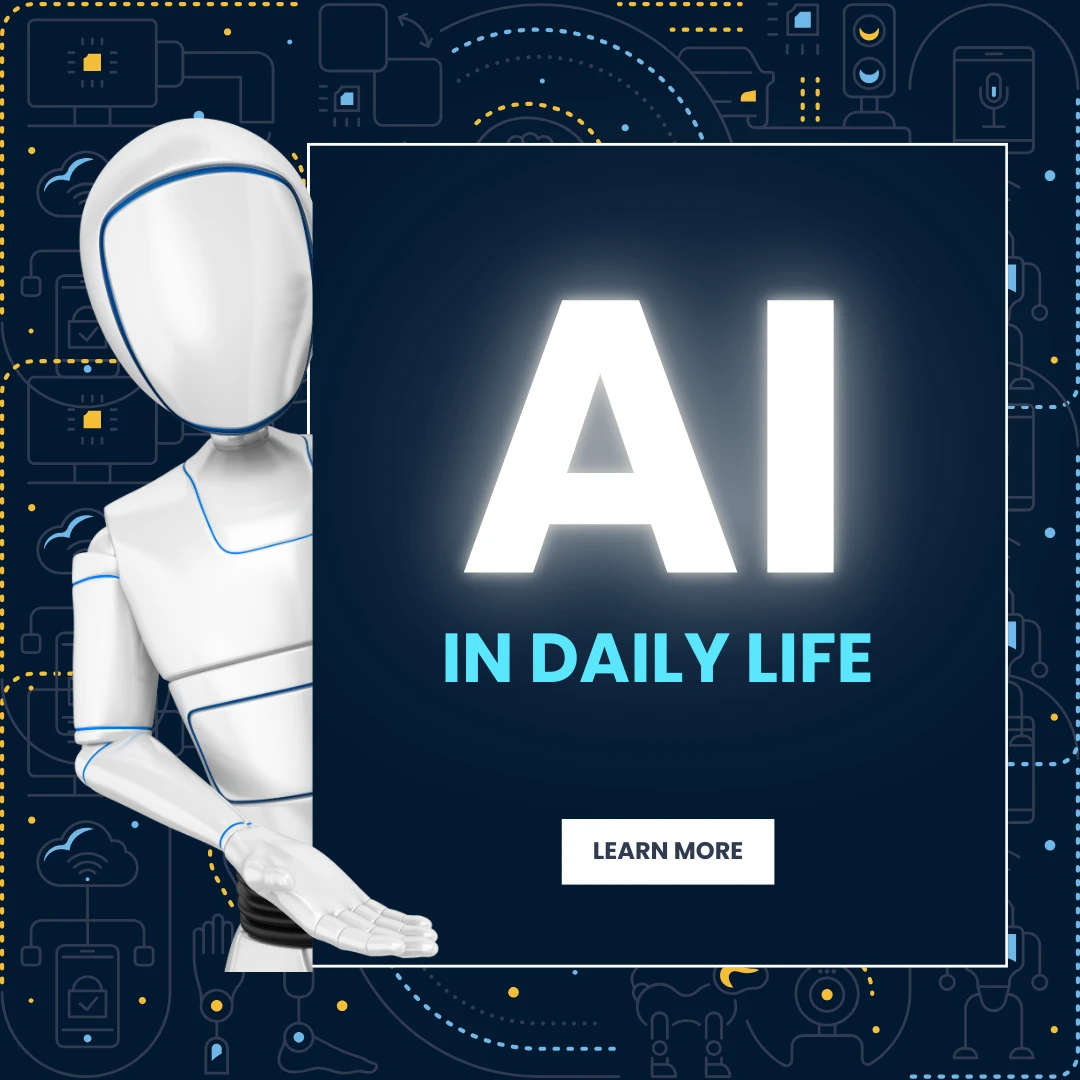Introduction
Artificial intelligence (AI) isn’t some sci-fi thing that’s “coming one day.” It’s already here, and honestly, it’s everywhere. Think about it—when was the last time you asked Siri to remind you about something, or Alexa to play your favorite song? Or maybe Netflix nailed a recommendation that kept you up way past bedtime (we’ve all been there). Even Grammarly correcting your emails? Yep, that’s AI too.
The cool thing is, you don’t need to be a tech wizard to use it. AI is built for all of us. If you use it right, it saves you time, keeps you organized, and even sparks creativity. In this piece, I’ll break down why AI actually matters, some of the best tools you can try right now, how to pick the ones that’ll actually help you, and a few tips for using them without giving up your privacy or control.

Why AI in Daily Life Matters
Productivity Without the Stress
AI is like that super-organized friend who swoops in and fixes the little things you don’t want to deal with. Got 200 unread emails? Smart filters clean that mess up. Struggling to find a meeting slot that works for everyone? AI schedulers can do it faster than you can sigh in frustration. It’s the small stuff, but add it all up, and suddenly your day feels a lot lighter.
Smarter Decisions (Without Overthinking)
We make a ridiculous number of choices every single day. Some matter (Should I move money into savings?), some don’t (What’s for lunch?). AI helps with both. Finance apps can track your spending habits and nudge you toward better decisions. Health apps watch your sleep or step count and give tips to improve. Honestly, it’s like having a mini life coach in your pocket—minus the motivational quotes.
Personal Touches Everywhere
One of my favorite parts? AI makes things personal. Spotify builds playlists that somehow know your mood better than you do. YouTube pulls up videos that fit exactly what you’re interested in at that moment. It saves time, but here’s the catch—it can box you in. If you only watch what the algorithm serves, you might miss out on new stuff. So, it’s about enjoying the convenience while remembering to wander outside the bubble now and then.
Top AI Options and Tools for Daily Life
Virtual Assistants
Examples: Siri, Alexa, Google Assistant
- Why they’re great: Hands-free reminders, quick weather checks, and smart home control.
- Downside: They don’t “get” everything, and yes… privacy can be a little sketchy.
Content Recommendations
Examples: Netflix, Spotify, YouTube
- Why they’re great: Saves you from endless scrolling or searching.
- Downside: You might end up in a bubble where you only see the same kind of stuff.
Productivity + Organization
Examples: Grammarly, Notion, Trello AI
- Why they’re great: Clearer writing, smoother workflows, fewer mistakes.
- Downside: Subscriptions can add up, and sometimes it feels like the AI is bossing you around.
Health + Fitness
Examples: MyFitnessPal, Fitbit, Apple Health
- Why they’re great: Track your nutrition, sleep, and workouts like a pro.
- Downside: Privacy concerns—and let’s be real, it doesn’t replace an actual doctor.
Smart Home Devices
Examples: AI thermostats, robotic vacuums, smart security systems
- Why they’re great: Everyday convenience and even some energy savings.
- Downside: They’re not cheap, and sometimes tech glitches make you want to toss them out the window.
How to Choose the Best AI Tool for You
Identify Your Needs
Consider your goals—whether it’s boosting productivity, improving health, or simplifying entertainment. Choosing a tool aligned with your daily priorities ensures maximum benefit.
Evaluate Ease of Use
A beginner-friendly interface is essential for smooth adoption. Look for tools with clear instructions, tutorials, and responsive support.
Assess Integration Capabilities
The best AI tools integrate seamlessly with apps and devices you already use. For instance, a smart assistant that connects with your calendar, email, and smart home devices provides greater convenience.
Consider Privacy and Security
AI relies on data, so ensure the tool you choose follows strict privacy policies and secure data handling practices.
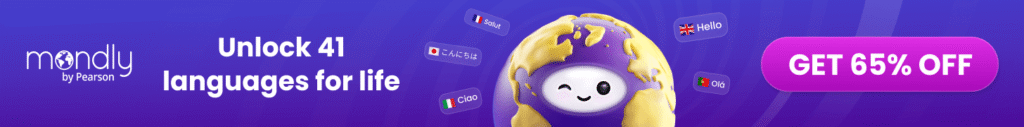
Tips for Using AI in Daily Life Effectively
Start Small
Begin with one or two AI tools before expanding. This prevents overwhelm and allows you to adapt gradually.
Balance Automation and Control
Use AI to simplify repetitive tasks but maintain oversight to avoid errors or over-reliance.
Stay Updated
AI technology evolves rapidly. Keeping your tools updated ensures access to the latest features and improved security.
Combine Tools Strategically
Pair complementary AI solutions for a more efficient workflow. For example, combine a virtual assistant with productivity apps to manage both your tasks and schedule.
Conclusion
AI in daily life is more than a trend—AI isn’t optional anymore—it’s already part of how we live. But here’s the secret: it’s not about downloading every app out there. It’s about finding the ones that make your day smoother without stressing you out or stealing your data.
Used wisely, AI can be like having an extra set of hands (or maybe a really organized friend who doesn’t get tired). It can help you manage your tasks, keep you healthier, and even make life more fun.
At the end of the day, AI isn’t about replacing humans—it’s about giving us back time and energy so we can focus on the stuff that actually matters. And honestly? That’s pretty exciting.
FAQ: AI in Daily Life
What is AI in daily life?
AI in daily life refers to the use of artificial intelligence technologies in everyday tasks, from virtual assistants to personalized recommendations.
How can I use AI in daily life effectively?
Start with simple tools like smart assistants or productivity apps, balance automation with control, and keep your tools updated.
What are some examples of AI in daily life?
Examples include Siri, Alexa, Netflix recommendations, Grammarly, Fitbit, and smart home devices like robotic vacuums.
Are there any risks of using AI in daily life?
Yes, including privacy concerns, over-reliance on automation, and potential data security issues.
Read More

Software Testing: A Beginner’s Guide for Developers

Nano Banana: Gemini 2.5 Flash Image for Business Owners

Work From Home Tips: A Practical Guide for Professionals

Top 10 Productivity Tips That Are Free for Students and Professionals

How to Speak English Easily Step by Step