Introduction
In this digital space called the internet, career is one of the big topics where everyone debates how to boost their career or why they should invest their time in this field. Another major aspect is AI, as it is changing entire industries. If the word Python has ever come up to you, I am writing this article to help you get the basics and understand the how-to of “getting started with Python.”
As an engineer, I am qualified to guide you in learning one of the most popular programming languages in the world. Python powers platforms like Netflix—for example, its recommendation system—and even NASA’s scientific research tools. What might encourage you to learn Python is the fact that, as a programming language, it is known for its simplicity and wide industry demand. In short: Python has become the go-to choice for beginners and professionals alike.
This article is a walkthrough of the first steps: why Python is so valuable, the tools you’ll need to begin, how to choose the right setup, and the best practices that will help you progress faster. By the end, you’ll have a clear roadmap to confidently take your first steps in Python programming.

Why Getting Started with Python Matters
Learning Python isn’t just about writing code—it’s about opening doors. Whether you’re looking to switch careers, boost your resume, or simply explore a new path, Python offers practical benefits:
- Career growth: Python developers are in high demand. According to the TIOBE Index (2025), Python ranks as the #1 most popular programming language worldwide.
- Versatility: From web development to artificial intelligence, Python is everywhere. Companies like Google, Spotify, and Instagram rely heavily on it.
- Beginner-friendly: Python’s clean syntax is closer to English than most programming languages, making it easier to learn compared to Java or C++.
- Community support: With millions of developers worldwide, you’ll never be stuck for long—help is always a Stack Overflow question away.
Python is such a powerful tool to have nowadays. It is a high-demand programming language, but it’s also a tool that can help you get into entrepreneurship by developing and selling your own product.

Top Tools and Options for Getting Started with Python
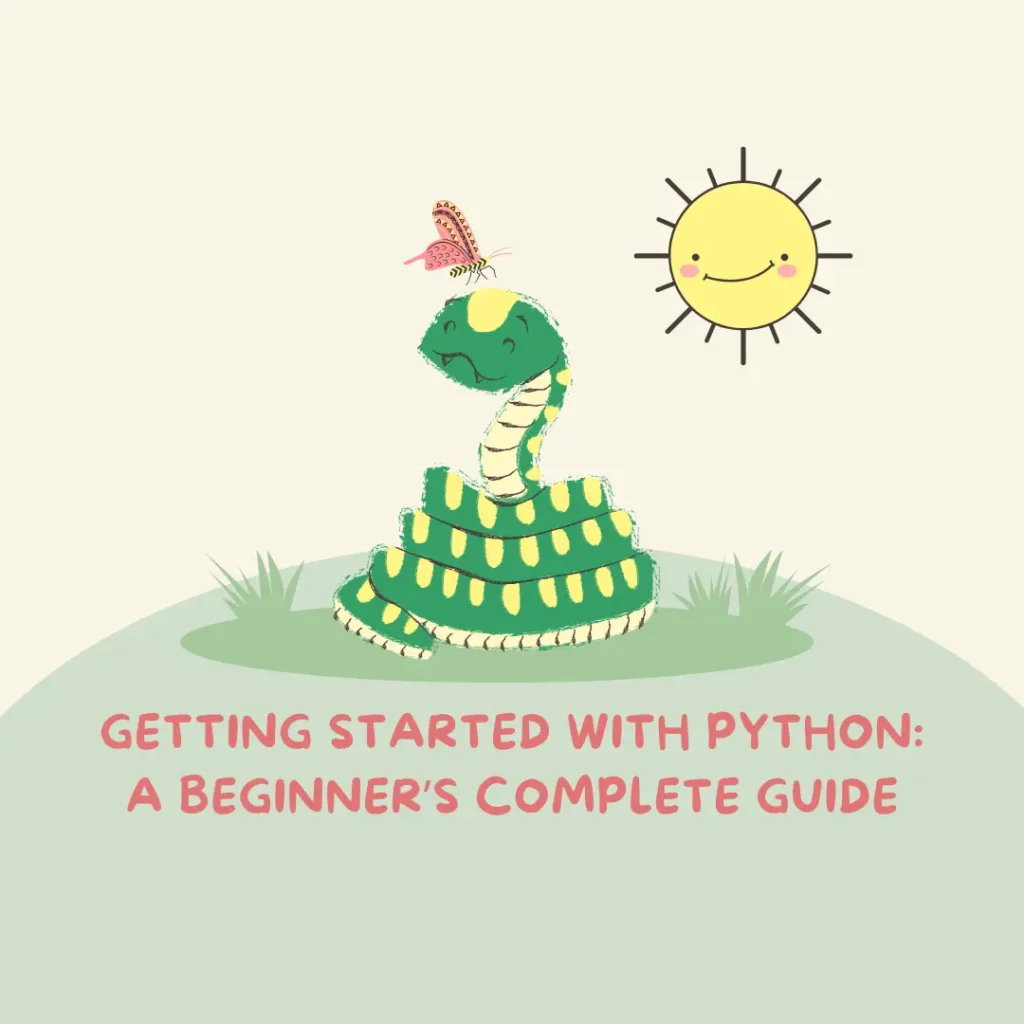
Getting started with python, you’ll need the right environment to write and run Python code. Here are the most popular options:
1. Python.org (Official Python Installer)
- Pros:
- Free and official
- Latest stable releases
- Works on all major operating systems
- Cons:
- Requires manual setup (PATH, pip, etc.)
- Best for: Learners who want a pure, no-frills Python experience.
👉 Download Python
2. Anaconda Distribution
- Pros:
- Comes pre-loaded with scientific libraries (NumPy, Pandas, Matplotlib)
- Includes Jupyter Notebook for interactive coding
- Cons:
- Large installation size
- Overkill if you’re not doing data science
- Best for: Beginners interested in data analysis, AI, or machine learning.
👉 Explore Anaconda
3. PyCharm (IDE by JetBrains)
- Pros:
- Professional-grade editor with debugging and testing tools
- Intelligent code completion
- Cons:
- Heavy on system resources
- Steeper learning curve
- Best for: Aspiring software developers or those planning long-term projects.
👉 Get PyCharm
4. VS Code
- Pros:
- Lightweight and customizable
- Strong community support and extensions
- Cons:
- Requires setup of Python extensions
- Best for: Beginners who want flexibility and a free, powerful editor.
👉 Download VS Code
5. Google Colab
- Pros:
- Cloud-based (no installation required)
- Free GPU support for AI experiments
- Cons:
- Needs an internet connection
- Limited offline use
- Best for: Quick experimentation and learning without setup.
👉 Try Google Colab
How to Choose the Best Option for You

Getting started with python? Use this simple framework:
- Identify your goal:
- Automating tasks → Official Python installer + VS Code
- Data science → Anaconda or Google Colab
- Web development → Python + VS Code or PyCharm
- Check your resources:
- Low storage space → VS Code
- High-performance machine → PyCharm
- Think about accessibility:
- Want zero setup → Google Colab
- Don’t mind installation → Python.org or Anaconda
- Consider future growth:
- Long-term projects → PyCharm
- Short learning exercises → Colab or VS Code
Pro Tip: Start simple. You can always switch to a more advanced tool as your skills grow.
Tips & Best Practices for Getting Started with Python
Learning any new skill is excitimg, but withtout the right mindset and without setting up the right habits you would be a deer in the headlights. Here’s how to stay on track:
1. Practice Daily, Even for 20 Minutes
Consistency beats intensity. Use small projects like a calculator, to-do list app, or budget tracker to apply what you learn.
2. Start with the Basics
Focus on:
- Variables and data types
- If-else conditions
- Loops (for, while)
- Functions
Once these are solid, move to libraries and frameworks.
3. Avoid Common Mistakes
- Jumping straight into advanced topics (like machine learning) before mastering basics
- Copy-pasting code without understanding it
- Ignoring error messages instead of learning from them
4. Leverage Free Learning Resources
5. Join the Community
Engage with other learners:
- Reddit’s r/learnpython
- Discord coding servers
- Local Python meetups
6. Build Projects Early
Don’t wait until you “feel ready.” Start building small projects—it’s the fastest way to learn. Example: Write a script that renames multiple files at once.

Conclusion
Getting started with Python doesn’t have to be overwhelming—as long as you have the right tools, a clear plan, the know-how to practice consistently, and the determination to work hard. The key is to stay focused, be productive, and commit to the process.
Python is more than a programming language—it’s a gateway to countless opportunities. Whether your goal is career advancement, personal growth, or just having fun, the best time to start is today.
Frequently Asked Questions About Getting Started with Python
Is Python good for absolute beginners?
Yes! Python’s syntax is simple and intuitive, making it one of the best first languages to learn.
Do I need to know math before getting started with Python?
Not for the basics. Math becomes more important in advanced areas like data science or machine learning, but you can learn Python fundamentals without strong math skills.
How long does it take to learn Python?
On average, with consistent practice (1–2 hours daily), you can build basic proficiency in 3–6 months.
Can I learn Python without a computer science degree?
Absolutely. Many self-taught developers have built successful careers using Python.
