Introduction
In today Aİ driven digital world, businesses value time more than ever, decades ago there was a guy who would sit for a whole day to send marketing newsletters to potentiel clients, by today norms that would be impossible, also using some cheap software you emails would definitely ends up in spam even with DKIM and _DMARC records setup, so the time valuation is the reason to a marketing automation newsletter. By automating your email campaigns with smart tools like GetResponse, you can deliver the right message to the right person at the right time—without lifting a finger every single day.
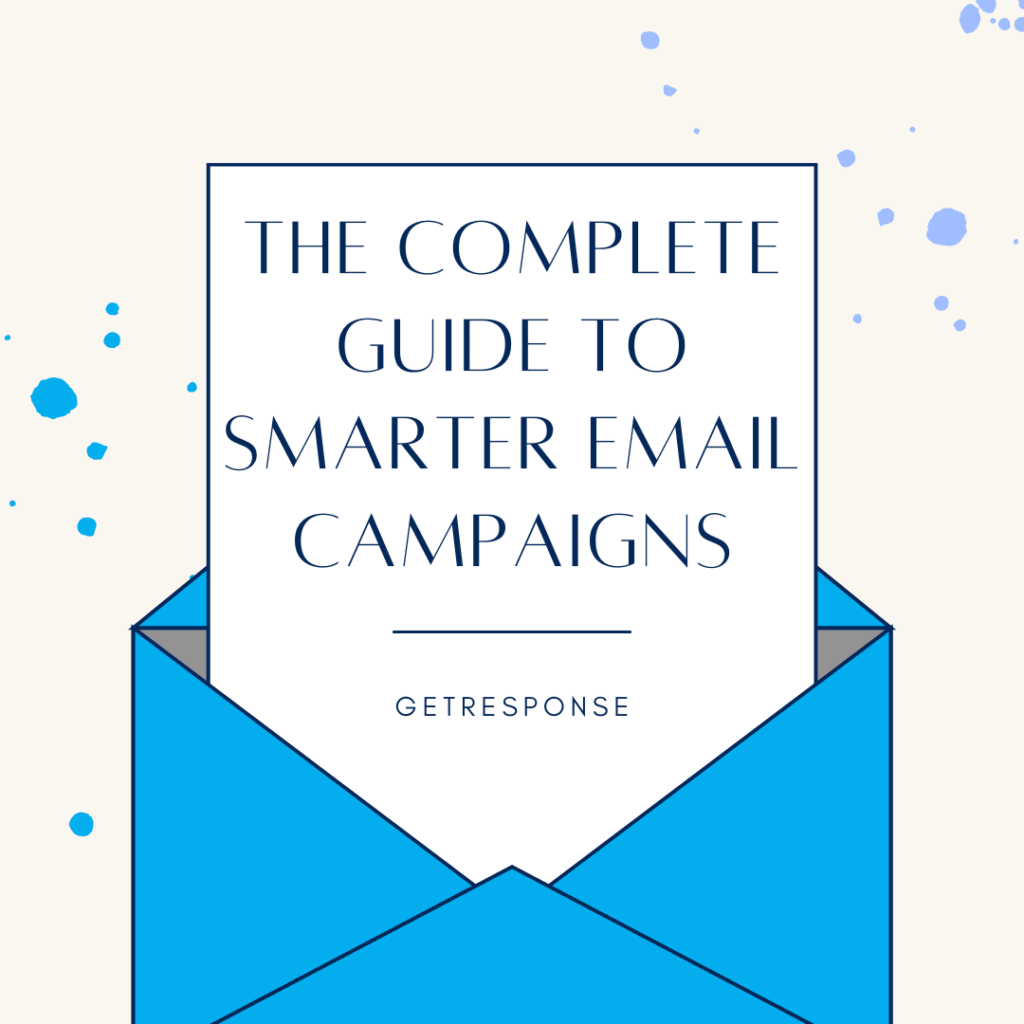
Here you can fin a full break down to why marketing automation newsletters is essential, you can read and understand why how GetResponse makes them easy, and the steps you can take to create high-performing campaigns that actually convert.

Why a Marketing Automation Newsletter Matters
Even though we are at the era of AI and this amazing technologies, Email remains one if not the most powerful marketing channel, with the highest ROI between all channels. But managing campaigns in an efficient way especially if you have medium to large email list would seem like an impossible task to keep up manually, so basically you are losing money trying to prefect it manually, Here’s why marketing automation newsletters are essential:
1. Save Time and Effort
Instead of scheduling every single email, automation lets you set up workflows that run on autopilot. New subscribers instantly get a welcome series, while loyal customers receive targeted product recommendations—all without your direct involvement.
2. Increase Engagement
Automated newsletters ensure your content is always relevant. With GetResponse, you can personalize emails based on user behavior, location, or purchase history, making your messages far more appealing than generic blasts.
3. Boost Conversions
The more tailored your communication, the higher your chances of turning readers into buyers. A marketing automation newsletter nurtures leads, builds trust, and leads subscribers step by step toward conversion.
4. Reduce Human Error
Manual campaigns often result in scheduling mistakes or sending the wrong message to the wrong list. Automation minimizes these risks with predefined rules and triggers.
Top Features of a Marketing Automation Newsletter with GetResponse
When it comes to email automation, GetResponse is an industry leader. Let’s discover the standout features that make it the perfect platform for creating impactful newsletters:
1. Autoresponders
GetResponse autoresponders allow you to set up simple, time-based sequences such as welcome emails, onboarding guides, or drip campaigns. These are ideal for beginners who want to automate basic email flows.
Example: A new subscriber signs up → immediately receives a welcome email → two days later, they get a product introduction → one week later, they receive a special discount.
2. Advanced Marketing Automation Workflows
GetResponse goes beyond simple autoresponders with its visual workflow builder. You can design complex, behavior-driven campaigns that respond to subscriber actions.
- If a subscriber opens an email → send them follow-up content.
- If they click a product link → send a tailored discount code.
- If they don’t open anything → trigger a re-engagement series.
This flexibility means your newsletters always feel personal and timely.
3. Segmentation and Tagging
Effective marketing automation newsletters depend on proper segmentation. GetResponse allows you to tag subscribers based on interests, behavior, or purchase history, ensuring your campaigns are laser-targeted.
4. Personalization at Scale
Adding a first name is just the beginning. With GetResponse, personalization extends to dynamic product recommendations, local offers, and tailored content—all automatically inserted into your newsletters.
5. Analytics and Optimization
What’s the point of automation if you can’t measure results? GetResponse provides in-depth analytics on open rates, click-throughs, conversions, and revenue. These insights help you refine campaigns and maximize ROI.

How to Choose the Best Marketing Automation Newsletter Strategy
Choosing the right approach is definitely overwhelming, unless you treat the matter with a clear way, here’s a simple checklist to guide you:
1. Define Your Goals
Before setting up any automation, get clear on what you want your newsletters to achieve.
- Brand awareness: Focus on delivering valuable content, updates, and stories that keep your name top-of-mind.
- Lead nurturing: Share educational content, case studies, and success stories that build trust until prospects are ready to buy.
- Sales and conversions: Design sequences that highlight product benefits, limited-time offers, or customer testimonials to push readers toward a purchase.
- Retention and loyalty: Automate post-purchase follow-ups, tips on using products, or exclusive discounts for existing customers.
👉 Pro tip: Pick one main goal per sequence. A welcome series that mixes product pitches, education, and engagement often confuses readers.
2. Map the Customer Journey
Every subscriber is at a different stage in their decision-making process. Your newsletters should reflect that.
- Awareness stage: Provide educational resources (blog posts, guides, videos) that solve a problem they’re researching.
- Consideration stage: Compare options, offer product demos, and show why your solution stands out.
- Decision stage: Send testimonials, success stories, and limited offers that create urgency.
- Post-purchase stage: Keep the relationship alive with onboarding tips, surveys, and upsell opportunities.
👉 Example: If someone downloads an ebook, they’re likely in the awareness stage—don’t jump straight into a product pitch.
3. Start Simple, Scale Later
Don’t overcomplicate your strategy from day one. Begin with the essentials and expand as you learn more about your audience.
- Phase 1 (Simple): Set up a welcome series and a basic promotional sequence.
- Phase 2 (Intermediate): Add cart abandonment reminders, product recommendations, or re-engagement campaigns.
- Phase 3 (Advanced): Use dynamic content, predictive analytics, and AI-driven personalization to deliver 1:1 experiences.
- Why GetResponse helps: You can start with simple autoresponders and grow into advanced workflows without switching tools.
👉 Pro tip: Master the basics first—complex automation is only effective if your foundation is strong.
4. Focus on Segmentation
Relevance is the secret ingredient of high-performing newsletters. The more tailored your content, the higher your engagement.
- Demographic segmentation: Target based on age, gender, or location. Example: Send a holiday promotion only to subscribers in countries where that holiday applies.
- Behavioral segmentation: Track actions like website visits, email clicks, or product views. Example: If someone clicks on “email automation,” send them related resources.
- Engagement level: Separate highly engaged subscribers from inactive ones. Send exclusive offers to the first group and re-engagement emails to the second.
- Purchase history: Suggest complementary products based on what they’ve already bought.
👉 Pro tip: Segmentation can boost open rates by up to 40% compared to generic blasts.
5. Track and Optimize
Automation doesn’t end once you hit “activate.” Continuous improvement is where the real gains happen.
- Monitor KPIs: Track open rates, click-through rates, conversion rates, and unsubscribe rates.
- Run A/B tests: Test subject lines, sender names, CTAs, or even email design layouts.
- Analyze timing: Find out when your audience is most likely to open—morning, lunch, or evening.
- Use heatmaps: If your tool provides them, heatmaps show where readers click the most.
- Iterate: Even small improvements (like a 1% higher click-through rate) can lead to big revenue growth over time.
👉 Example: If you notice open rates drop on your welcome email after 3 months, refresh the subject line or content instead of leaving it untouched.
✅ Final Takeaway
Effective marketing automation newsletters start with clear goals, one of the basic thing we get taught as salesmen and marketing professionals is to follow the customer journey, and grow step by step. Segmentation ensures your emails feel personal, while continuous tracking and optimization guarantee your campaigns don’t go stale.
This is what a platform like GetResponse can offer, you can start small and scale into advanced workflows without losing momentum.

Tips & Best Practices for Marketing Automation Newsletters
1. Craft Compelling Subject Lines
The subject line is your foot in the door. If readers don’t open the email, all your carefully crafted content goes unseen.
- Keep it concise: Aim for 6–9 words (around 40–50 characters) so it displays well on both desktop and mobile.
- Personalize: Include the subscriber’s first name or reference something they interacted with on your website. Example: “Mourad, here’s your personalized guide to email success.”
- Create curiosity: Pique interest without being clickbait. Example: “The one automation mistake to avoid…”
- Test formats: Try questions, numbers, or emojis to see what resonates with your audience.
👉 Pro tip: Many marketers write 10–15 subject line variations per email and then test the top 2.
2. Balance Automation with Human Touch
Automation is powerful, but nobody wants to feel like they’re talking to a robot.
- Use a natural voice: Write as if you’re speaking to one person, not broadcasting to a crowd.
- Segment audiences: Send different messages to new subscribers, loyal customers, and inactive leads.
- Add human elements: Sign emails with a real person’s name and photo rather than a generic “Team” signature.
- Occasional manual check-ins: Send occasional unscripted updates or handwritten-style notes to show authenticity.
👉 Example: Instead of “We noticed you haven’t purchased in a while,” say “Hey, we haven’t seen you around lately—anything holding you back?”
3. Set Up a Welcome Series
The welcome series sets the tone for your relationship with new subscribers. A good structure includes:
- Introduction Email: Thank them for joining, introduce your brand, and explain what kind of content they’ll receive.
- Value Email: Share a free resource, guide, or discount to show immediate value.
- Storytelling Email: Share your brand story, mission, or customer success case.
- Engagement Email: Ask them to reply with a question, follow your social media, or join your community.
- Soft Pitch Email: Present your main offer or product once trust is built.
👉 Pro tip: Automate this flow so every new subscriber gets the same warm welcome—without extra effort from your side.
4. Use Behavior Triggers
Static newsletters can’t compete with behavior-based messaging. Triggered emails are timely, relevant, and often convert better.
- Cart abandonment: Send a reminder within 1–2 hours, then follow up with a discount if they don’t act.
- Product browsing: If someone views a product multiple times, send a personalized recommendation.
- Content engagement: If they click on a blog about “SEO tips,” send them a related guide.
- Milestones: Celebrate birthdays, anniversaries, or achievements (like their 1-year subscription).
👉 Pro tip: Behavior-triggered campaigns often have 2–3x higher open and click rates than scheduled newsletters.
5. Keep Content Short and Focused
Your audience is busy—respect their time.
- Use skimmable formats: Short paragraphs, subheadings, and bullet points.
- One email, one goal: Focus each email on a single action (e.g., read an article, redeem an offer, book a demo).
- Strong CTA: Place your call-to-action button in the middle and at the end. Keep it clear like “Download the guide” instead of vague “Click here.”
- Visual hierarchy: Use bold text, emojis (sparingly), or visuals to draw the eye where you want it.
👉 Example: Instead of a newsletter with 5 product announcements, send 5 smaller emails spread out over two weeks.
6. Maintain List Hygiene
An engaged list is more valuable than a large one.
- Remove inactive subscribers: If someone hasn’t opened in 6–12 months, run a re-engagement campaign. If they still don’t respond, unsubscribe them.
- Validate emails: Use tools that detect fake or invalid emails before they enter your list.
- Segment by activity: Keep your best-engaged subscribers in one group for higher deliverability.
- GDPR/consent compliance: Ensure you’re only emailing people who gave explicit permission.
👉 Pro tip: A clean list keeps your emails out of spam folders and increases open rates.
7. Test, Learn, Improve
Marketing automation is never “set and forget.” The best strategies evolve with testing.
- A/B test subject lines: Compare curiosity vs. straightforward approaches.
- Test send times: See if your audience prefers mornings, lunch breaks, or evenings.
- Experiment with CTAs: Try different wording, button colors, or placement.
- Review analytics: Open rates tell you if your subject lines work, click-through rates show if your content engages, and conversion rates reveal true impact.
- Iterate regularly: Even 1% improvement per test adds up to major results over a year.
👉 Example: If a new subject line increases open rates from 20% to 25%, that’s 500 extra readers per 10,000 emails.
Conclusion
Running a business today means it is impossible to handle everything manually—especially when it comes to staying in touch with customers. That’s where a marketing automation newsletter comes in. Instead of just sending out one by one email to each client separately and trying to keep track of the stage of each conversation hoping you can be able to manage hundreds of conversations daily, you can create automated, personalized journeys that actually connect with your audience and keep them coming back.
With GetResponse, you get more than just an email tool. You have access to features like autoresponders, smart workflows, customer segmentation, personalization, and in-depth analytics—all designed to help your business grow.
You don’t need to do everything at once. Start simple, test what works, and gradually build a system that feels natural for your brand. Over time, your newsletters won’t just save you time—they’ll become one of your strongest tools for building relationships and driving sales.

FAQ on Marketing Automation Newsletter
What is a marketing automation newsletter?
A marketing automation newsletter is an email campaign that runs automatically based on triggers like sign-ups, purchases, or user actions. Platforms like GetResponse help you set it up easily.
How does GetResponse help with marketing automation newsletters?
GetResponse provides both basic autoresponders and advanced workflows, allowing you to design personalized campaigns that engage and convert subscribers.
Is a marketing automation newsletter suitable for small businesses?
Yes! Small businesses benefit greatly because automation saves time, reduces workload, and ensures consistent customer communication.
Can I personalize my marketing automation newsletter with GetResponse?
Absolutely. GetResponse supports personalization with subscriber names, behavior-based recommendations, and dynamic content.
How do I measure the success of my marketing automation newsletter?
Track open rates, click-through rates, conversions, and revenue inside GetResponse analytics. Use this data to optimize your campaigns.
Read More

Software Testing: A Beginner’s Guide for Developers

Nano Banana: Gemini 2.5 Flash Image for Business Owners

Work From Home Tips: A Practical Guide for Professionals

Top 10 Productivity Tips That Are Free for Students and Professionals

How to Speak English Easily Step by Step

